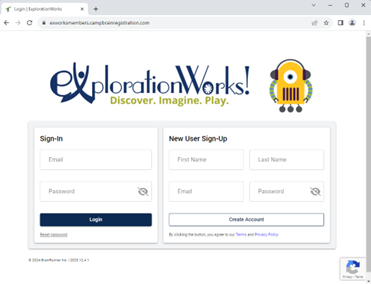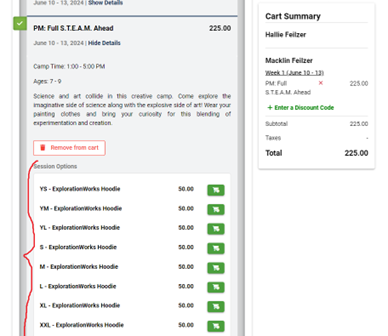Registration FAQ’s and How-To’s
Here are some important tips and tricks to save you time when registering for programs on CampBrain, our online registration service.
-
Yes! If you are a current member or have children that have attended programs in the last 5 years, we have imported your account into CampBrain. Click the “reset password” link under the big blue login button and enter your email address when prompted. Follow the instructions in the email they will send you to create a new password and log-in to your account.
-
Go to https://exworksmembers.campbrainregistration.com and enter your information into the sign-up fields.
-
Yes! Please go to https://exworksmembers.campbrainregistration.com to create or update your account information.
-
Some information was imported from our old system to our new system, like names, ages and member status, however we want to ensure that we have the most up to date and accurate information.
-
Please contact us in advance of your registration to use a gift card as a payment method. (406.457.1800 or info@explorationworks.org). Have your gift card number ready.
-
Please check out our how-to guide for registering below.
-
Click on Manage People and Household Information
Click on Edit Details underneath the child’s name
Edit Date of Birth details and click Save
-
Please contact us at info@explorationworks.org to correct any errors in name details
-
A participant form and medical form for each season.
-
For a family with 2 children, it should take approximately 15 minutes to fill out the forms and register your children for programs.
-
While you are in the system picking out camps, filling out forms, and deciding your payment method, your registrations will be saved for 20 minutes. After that, your spots will be released, and you will need to add them to your cart again to complete the registration process.
-
Unfortunately, not. Medical forms, participant forms, and waivers are part of the registration process. If you need help signing up for camp or do not have access to a computer, please come into the museum so we can assist you. We will have a laptop ready for families to use.
-
This applies to the members-only registration window (Feb 3-9)
If your membership is expired and you register without a valid membership, you will lose your camp spot (no exceptions).
-
Having issues getting registered? We’ve found that Google Chrome is the best browser to use. For whatever reason, CampBrain doesn’t get along with Safari or Firefox.
How to Register for Camps in CampBrain
ExplorationWorks members will receive a link to register on February 3rd for ExplorationWorks Summer Camps. To be prepared to register, we recommend you input your information into our system in advance.
How to register for camps on or after February 3rd:
Step 1: Visit https://exworksmembers.campbrainregistration.com and sign in to your account.
Step 2: Select “Begin” to start a new application for Summer 2024.
Step 3: The children on your account will be listed. Select only the children you wish you register for camp. As you select children to register for camps, you will be prompted to confirm their birthdays, gender, and grade level. Then select “Continue”
Step 4: Select sessions for each child. You will be shown which camps are available for each child based on their age.
Select a dropdown menu to select specific camp weeks.
Select “Show Details” to see camp description and options.
Step 5: Add to cart any sessions you wish to register for.
Step 6: Select Options for your camp. You can select to purchase an optional ExplorationWorks Hoodie. All your selections will appear in your cart summary.
Step 7: Once you have made all your camp selections, add in your discount codes. Members will receive an email with the member discount code. If you have a Gift Card, please contact us prior to registering.
406.457-1800 ext. 1 or info@explorationworks.org.
Refunds will not be issued if you do not contact us before completing your registration.
Select “Continue” after you have entered all your discount codes.
Step 8: Complete all required forms.
Household Form
Medical form for each camp child
Participant form for each camp child
Select “Continue” once each form is complete.
Step 9: Choose your preferred payment arrangement:
Pay in full, OR
Pay the deposit now and break the remainder in equal installments.
Step 10: Enter credit card details. If you have elected to pay installments, the total due for each payment will be shown. Hit submit to finalize registration.